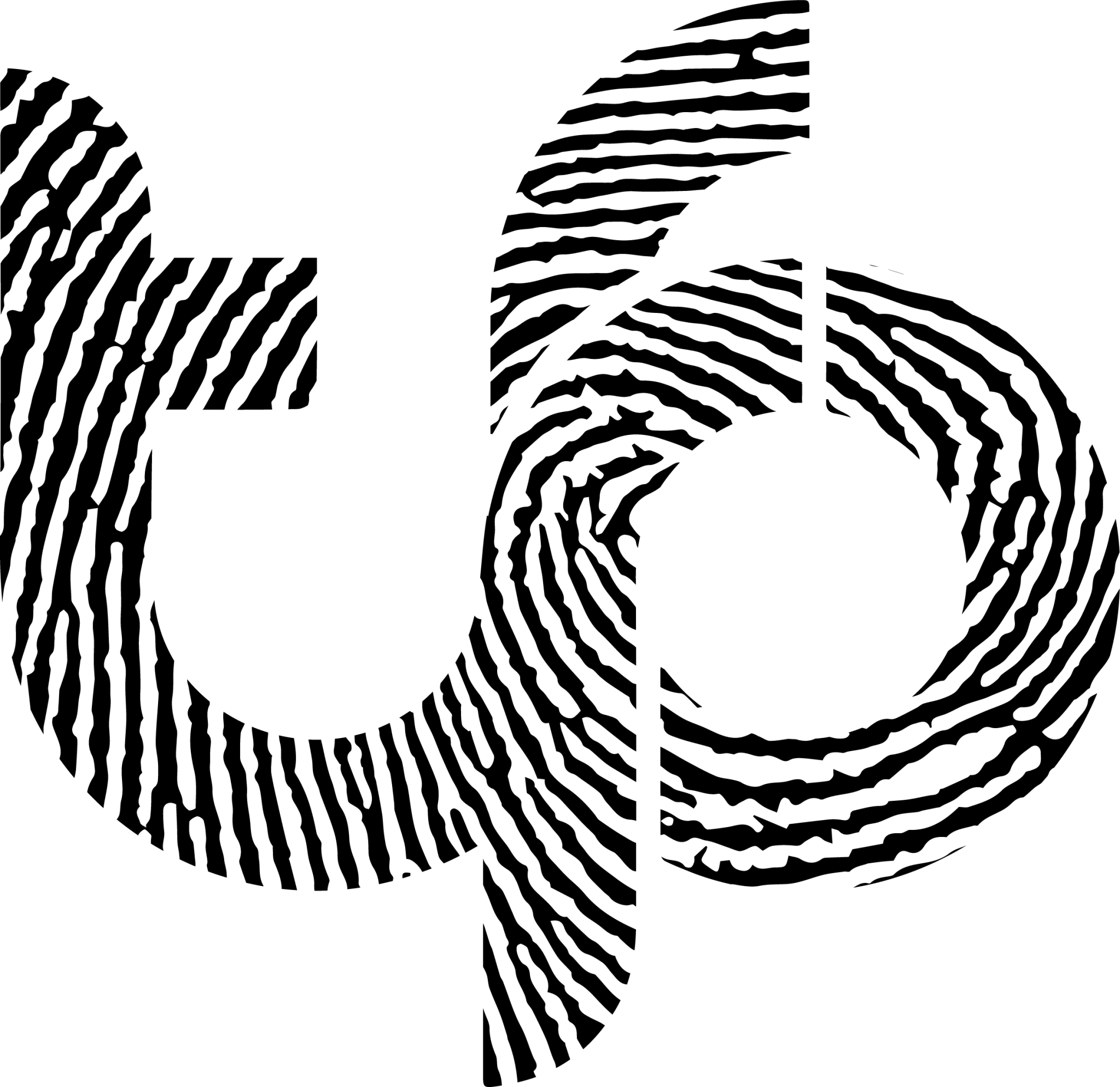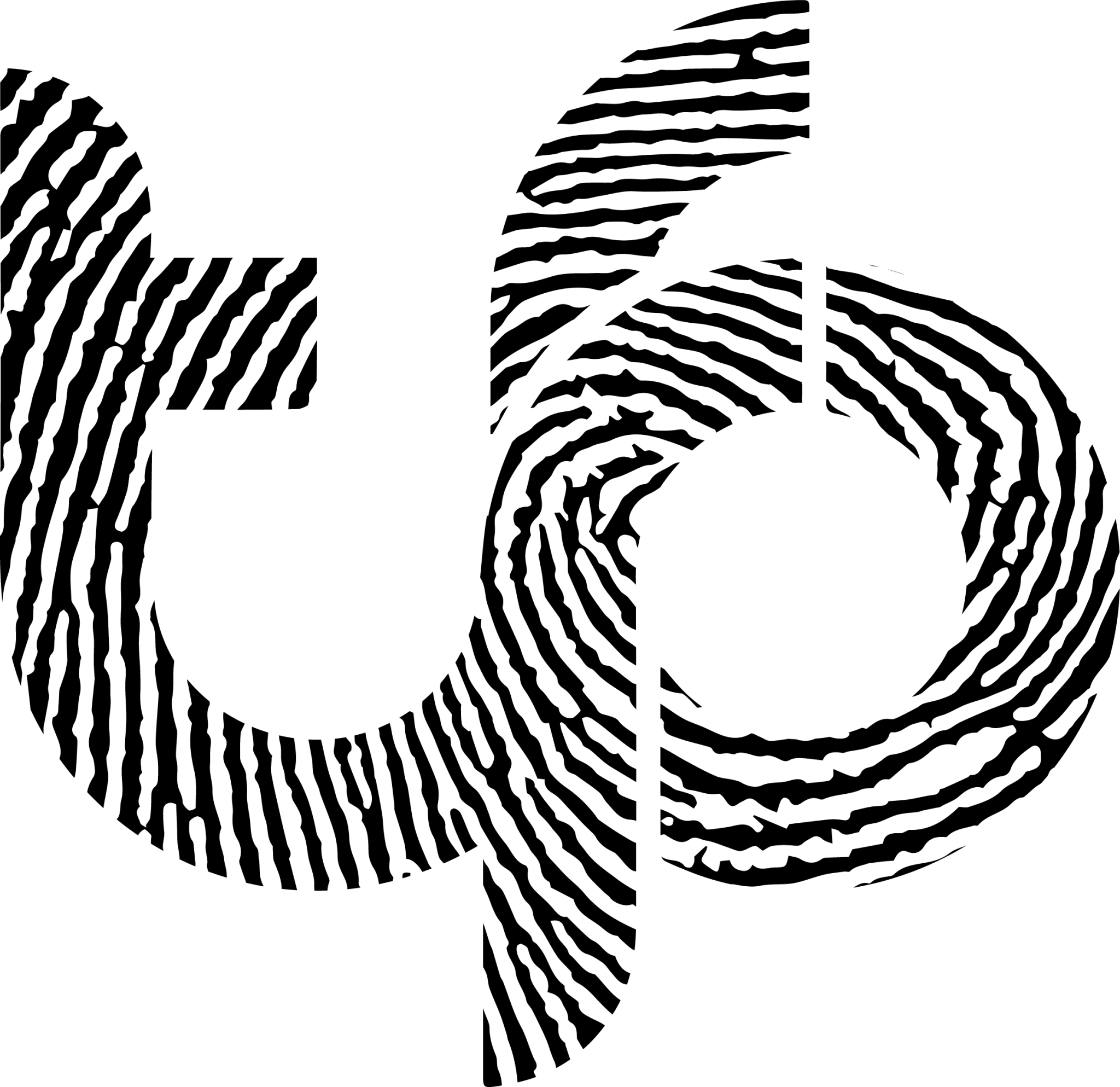7 of the Best WordPress Plugins for 2024
We will provide comments on the best WordPress plugins for 2024.
7 of the Best WordPress Plugins for 2024
It’s fair to say that WordPress is the Swiss army knife of content management systems (CMS). It can be customised to suit your specific business in terms of how your website operates using plugins. Trusted by 810 million site owners, WordPress offers near-infinite site options/customisation including:
- Blog sites
- Membership sites
- Learning sites
- E-commerce shops
- Newsletter sites.
In fact, there are more than 50,000 plugins to choose from. Appreciating that this choice can feel overwhelming, we’ve created this helpful blog to highlight seven of the best plugins that your website needs in 2024. Not all of them are recently released, but each has earnt its place.

1. Yoast
Released in 2010, this SEO plugin remains on 2024 website owners’ wishlists given its ability to boost your site’s visibility. Allowing you to fine-tune the readability and SEO credentials of your written content, it remains popular for a reason … it can bring more people (and their spending power) to your website.
From here you can employ effective infographics and written content to convert curious visitors into customers and clients.
Why has Yoast made the list?
With free and paid versions to choose between, this WordPress plugin remains worthwhile in 2024. After all, it remains the “most popular WordPress SEO plugin” given its ease of use, internal linking suggestions and helpful Yoast Academy resources.
2. MonsterInsights
This established plugin can be integrated into your WordPress site with ease. It allows you to view your Google Analytics reports in your WordPress dashboard for ease of reference.
With Google’s current version being GA4, this add-on element offers you insights into:
- How many people are visiting your site
- Your website’s bounce rate
- The average time spent on a page
- Which blog topics perform the best
- Sources of traffic to your website
- AdSense data regarding revenue
- Average e-commerce order value.
WP Forms recognises that “Setting [Google Analytics] up for the first time can be challenging for beginners”. So the fact that MonsterInsights simplifies this is a major selling point.
Is MonsterInsights worth installing?
Absolutely! After viewing your site’s data, you can tweak your marketing strategy by identifying what products, services, pages and content you should concentrate on. These insights are invaluable for businesses of all sizes, suggesting the best use of your (or your team’s) time.
Did we mention that it takes mere clicks of a mouse to connect your company website to other Google tools, such as PageSpeed Insights and Search Console? That’s quite the bundle.

3. Jetpack Security
Freeing your focus, this WordPress plugin protects your website as well as your business reputation. The Jetpack suite of plugins was designed by leading experts for this CMS and is described by WordPress.org as helping to “make WP sites safer and faster” which “help[s] you grow your traffic”, leads and sales.
Why is JetPack worth the hype?
Simple to use, Jetpack offers round-the-clock protection in the form of:
- Spam protection
- Downtime alerts
- Continual malware scanning
- Real-time restores
- Real-time backups
- Brute force protection.
Think of it as hiring a 24-hour security team solely for your website, online shop or blog.
A newly created WordPress website needs to remain robust in terms of security. Our preferred website builder for client work, site owners should spend time on updates and scanning new themes and plugins for vulnerabilities. This is where thefingerprint’s web design services and website maintenance plans have your back.
4. Weglot
Many business owners aspire to bring their incredible products, services and expertise to a global audience. This is where Weglot can step in and make a real difference to the user experience in different markets.
Why choose Weglot?
Currently, plans start at $9.99 (the equivalent of under £8.00 per month) for this premium WordPress-friendly plugin. And, it has several standout features worth noting.
Brands can reach new heights (and customers) with:
- Pages that translate into the visitor’s language without them needing to take action
- SEO that is converted into another language for results
- The ability to edit translated versions of a site.
Over 100 languages are available and Hostinger celebrates that Weglot can change the wording of “key conversion steps such as pop-ups, forms and email confirmations”. The result? These edits endear your business to new audiences who feel valued.

5. Smash Balloon
If you or your employees invest time in writing social media posts, we’re guessing that you’d like these to be visible on your WordPress site. Yet, some website social media plugins do not play well with Meta feeds (Facebook and Instagram), causing frustration when trying to embed your posts onto your website.
How does Smash Balloon differ?
All is well within this plugin. As MonsterInsights highlights, “Smash Balloon has its API key registered with Facebook or Instagram”. This means that your live feed should transfer onto your website seamlessly.
Uniting seven social media plugins in one handy package, this easily customisable WordPress plugin will unite your marketing efforts. Offering effective product spotlights, behind-the-scenes content and industry expertise taken from your own multiple social media channels, can distinguish your business from your competition too.
6. WooCommerce
Imagine having one of the world’s leading e-commerce plugins to showcase and sell your offers. An additional revenue stream would propel your business forward as a bookings, product, service, subscription, digital downloads or accommodation-based provider. But where do you begin? We think WooCommerce is a pretty good place to start!
Why WooCommerce?
WooCommerce can be personalised to align with your visual branding (such as logo, typography and colour scheme). There are 100 or so themes to explore on the official WooCommerce website alone, plus third-party marketplaces. This ensures your offering is presented in a way that suits your business.
7. Amelia
Amelia aims to help service-based businesses thrive through its easy-to-use appointment and event booking technology. Favoured by over 60,000 websites, this plugin sends an instant confirmation to employees or entrepreneurs in their Google Calendar. This saves small business owners and managers time, streamlining diary management and admin.
Is Amelia worth the hype?
There are many incentives for WordPress sites to install Amelia as their chosen appointment booking software. Hostingadvice.com outlines the following benefits of this WP-friendly plugin:
- Online demos are available for various sectors
- It favours your brand, with no front-end Amelia branding
- Anyone (including tech-weary users) can easily customise its booking forms
- Customers can select who (in your team) they want to have the meeting with
- It promotes customer engagement (without the need to call to book).
Responsive to customer feedback, the Amelia team has tested new features since its launch in mid-2018.
Harness the potential of WordPress with thefingerprint
Does the thought of installing and updating WordPress plugins sound like a distraction from running your business? Consider hiring thefingerprint to outsource your website design and maintenance requirements. Contact us or email design@thefingerprint.co.uk to start the process and free up your time.
If you are enjoying this article please read our blogs Why use WordPress?, Why you need a WordPress maintenance plan or thefingerprint wins Design Agency of the Year for a third year!.