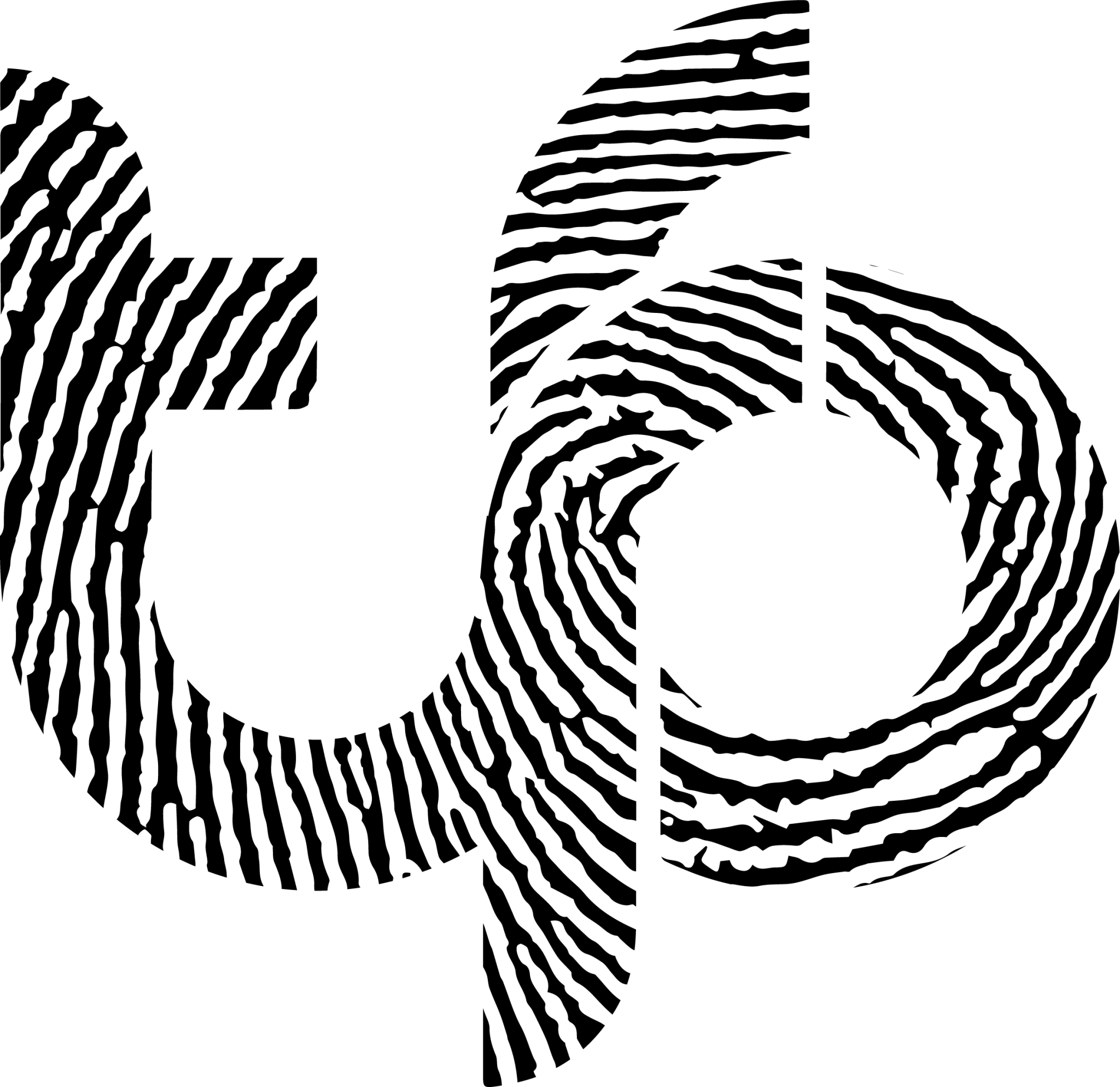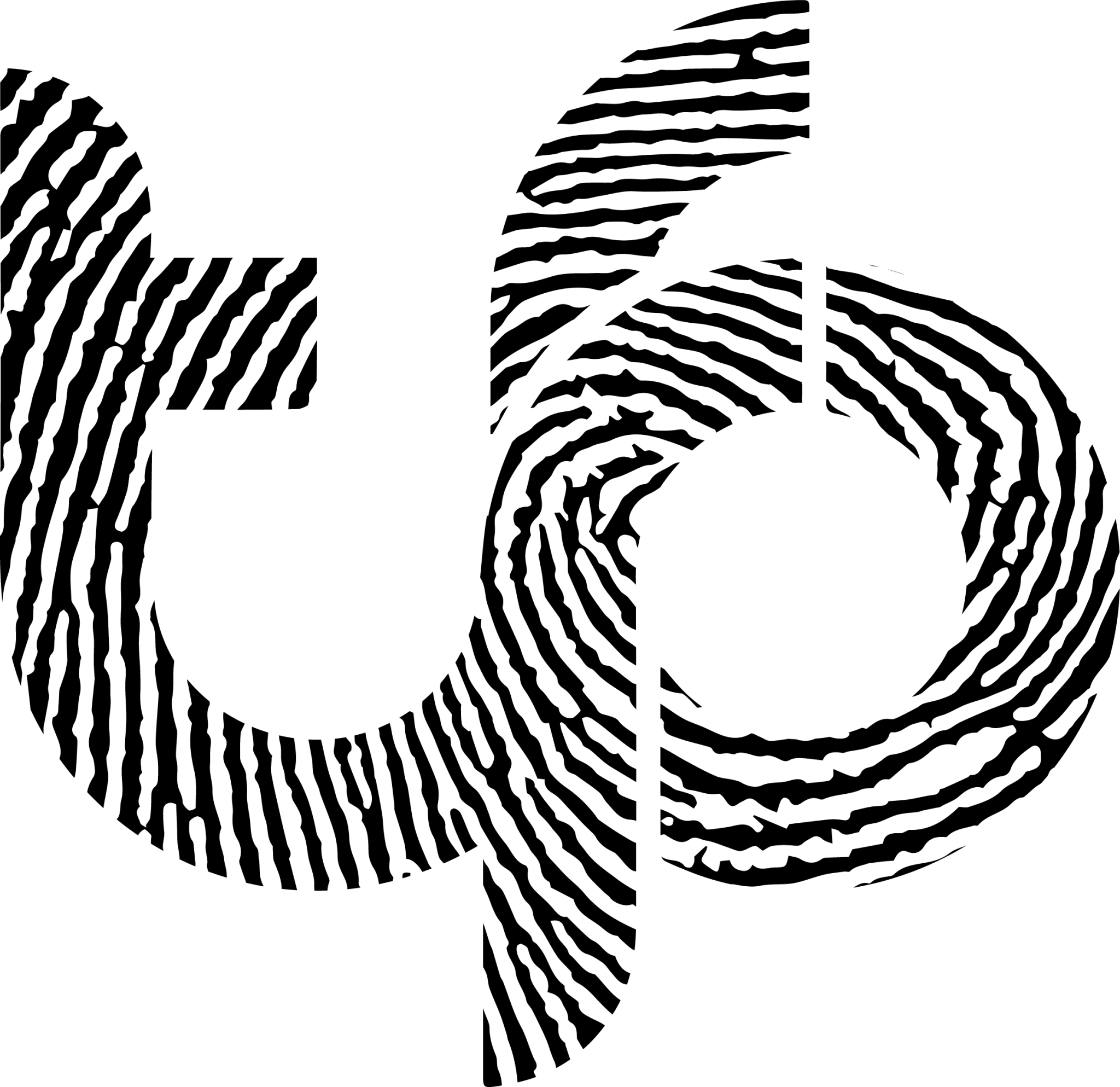Google Analytics 4: Your Questions Answered
We’ll answer your questions about Google Analytics 4.
Google Analytics 4: Your Questions Answered
If you’re involved in digital marketing then you’ll be aware that Google launched the updated version of its analytics platform last year. All customers will lose access to the Universal Analytics interface and API from July 2024. So, you should make the transition to Google Analytics 4 (GA4) ASAP. Thankfully, you can rely on the support of thefingerprint, as we answer your answer your questions about Google’s valuable analytics tool.
What is Google Analytics 4?
GA4 is Google’s new analytics property. It allows for the collection and analysis of data specific to the use of websites and apps. There are big differences between Universal and GA4. So, you should be prepared to invest a fair chunk of time learning how to get the most from the new platform.
What are the main differences between universal and GA4?
The ability to analyse app data is new to GA4. And it’s sure to make a big difference to digitally-focused businesses. There’s also been a switch in focus, from the session-based analysis of universal to the event-based analysis of GA4. This means that GA4 offers greater flexibility and is a more helpful predictor of user behaviour.
The Google Analytics dashboard has been given a complete refresh. So, your first thought after logging into GA4 might well be, “where has all my data gone?”. However, you’ll find that the same types of data are accessible, with GA4 offering a range of digital marketing advantages including the ability to track dimensions such as the attribution, demographics, and events.
What’s more, GA4 has been integrated with a range of new metrics, including:
- Engaged sessions
- Engagement rate
- Engagement time
It might not surprise you to hear that GA4 also uses AI for the generation of predictive reports, with metrics such as:
- Purchase probability
- Churn probability
- Revenue prediction.
Such predictions can be of great use when it comes to the creation of targeted ads and social posts. They can also be the basis for website and app updates to improve the user experience.

How do you set up GA4?
As mentioned, Google is set to complete the transition from Universal to GA4 this summer. That said, you can keep on using the previous version for the time being. However, it makes sense to set up an additional GA4 property for better data collection and analysis.
The installation process will vary, depending on the platform that has been used for the building of your website. If you’ve opted for a website builder such as Shopify or Squarespace then you’ll have to set up GA4 via the backend. The GA4 plugin and Google Tag Manager must be used if setting up the new platform with WordPress.
If you’re already using Universal for website tracking then you can use the GA4 setup assistant, as follows:
- Click “Admin” on the lower left of the Google Analytics screen
- Choose your preferred account from the Account column
- Choose the Universal Analytics property in the Property column
- Select the GA4 setup assistant
- Click on “Get started” under “I want to create a new Google Analytics 4 property”
- If your website is already set up with the gtag.js tag then you can select “Enable data collection using your existing tags”
- Click “Create Property”
There are a few reasons why you might not have the option of enabling data collection using your existing tags. This might be because your website builder/CMS doesn’t yet support the gtag.js tag, you’re using Google Tag Manager, or your website is tagged with analytics.js. In each of these instances, you’ll have to add the tag yourself.
Once GA4 is up and running you can link it with other tools, such as:
- Google Ads
- Google Search Console
- Google Play
What are some of the key metrics and reports within GA4?
The adjustment to GA4 is bound to be an ongoing process. You’ll need to learn how to navigate and gather the most relevant data. However, the new platform may come to be seen as a game-changer – allowing you to create clean reports, full of helpful insights.
Here are some of the reports that you could create with GA4:
- User reports – for details of user characteristics, including locations, types of devices being used, and demographics
- Acquisition reports – for details of where your website visitors came from and how they found your site
- Behavior reports – for details of which web pages are being visited
- Conversion reports – for details of the actions that users are taking on your site (making purchases, filling out lead forms etc.)
- E-commerce reports – for details of the campaigns, channels, keywords, email shots, devices, and locations driving e-commerce website revenue.
- Multi-channel funnel reports – a recently added function, providing details of the channel journeys that have led to website conversions.
GA4 really comes into its own when it comes to the setting up of defined events. These events can be set to collect data of particular interest. For example, you might want to keep tabs on product purchases – with details such as the channels or locations that conversions have come from. Such reports are fairly easy to generate, using the Google Tag Manager.
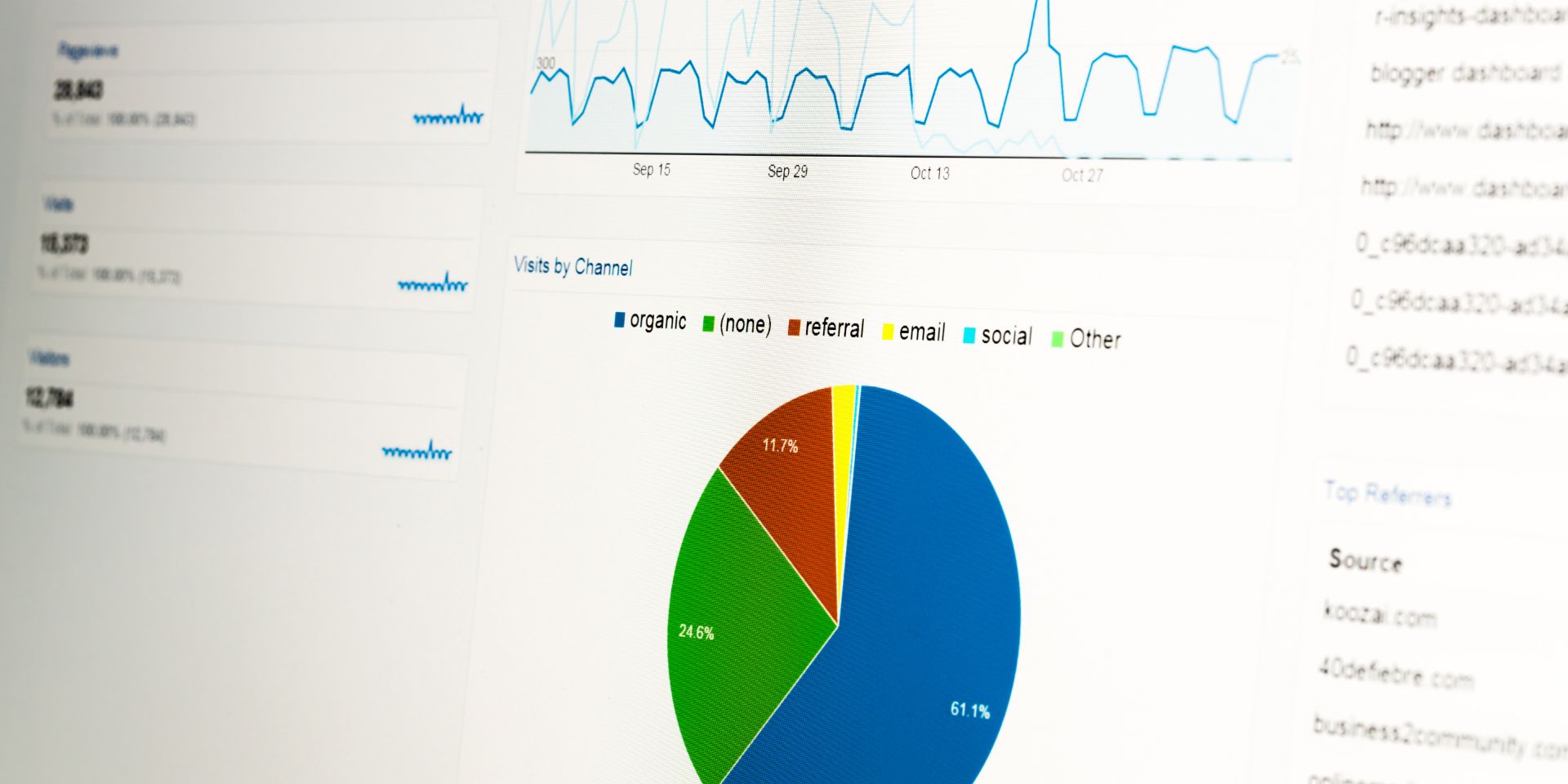
What should you do if need more GA4 support?
You might have additional concerns about GA4’s handling of data privacy and the technical issues that might be encountered as you get used to the new platform. We’ll be happy to address these concerns and give further guidance on the setting up of GA4 for your websites and apps. You can also count on us to integrate GA4 if you opt for the creation of a brand new website.
Give us a call on +44 (0)7740 348 521 or email design@thefingerprint.co.uk to find out more.
If you found this helpful then you should also have a read of Using Data to Boost Your Digital Business, What is SEO and Where to Begin, or thefingerprint wins Design Agency of the Year for a third year!